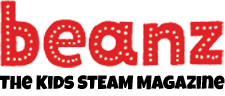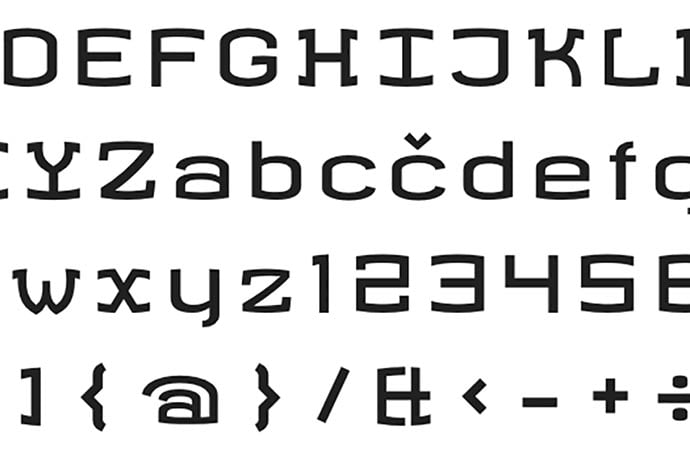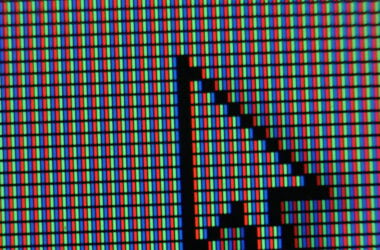Fonts are magical. Not only are fonts our language made visible, they also convey emotion. There actually are happy fonts and sad fonts, serious fonts and not so serious fonts. Fonts also have lots of exotic creatures like curly quotes, em dashes, ornaments, ampersands, and more.
While everybody recognizes fonts when they pay attention, not everybody notices differences in fonts automatically.
The best part about fonts? They help teach you to see what we mostly ignore in our daily lives.
Here are some basic facts and details about fonts. Maybe you’ll become more sensitive to them and to typography, how print appears on paper, screen, and elsewhere.
Fonts Can Look Very Different
These free Google web fonts show how different fonts can be one from another. Plus fonts often have fun names like Baloo or Roboto.
Look at the crossbar for the letter e: serious fonts have a straight crossbar while less serious fonts angle the crossbar. How many differences can you find between letter shapes?
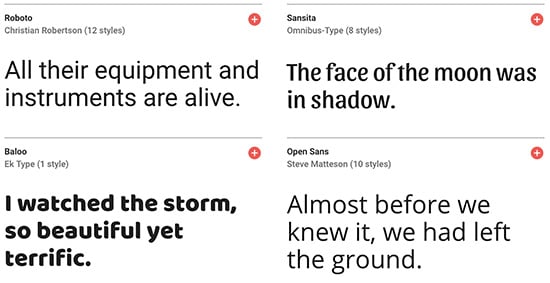
Ever Wondered What Font You’re Looking At?
There’s a website (and an iPhone app) that makes it easy to find out: WhatTheFont.com
Here’s how it works:
- Take a picture of the font and save the image file.
- Upload the image file to WhatTheFont.com
How Do You Measure Fonts?
There are approximately 72 points in an inch, or 2.54 cm. One point is .0138 inches or .0352 cm. The font you’re reading is 12 points high or .1656 inches which is .4224 cm.
Font size is not an exact science. It depends on where a font is used.
Font or Typeface?
A font is a single distinct set of letter forms, for example, this text font is called Garamond Regular but there’s also a bold version of this font and an italic version. The regular, bold, and italic fonts together make up a typeface called the Garamond typeface. Sometimes typefaces are also called font families.

Font Types
There are dozens of ways to describe fonts. Here are four main types:
Serif
These fonts have curly edges or feet to their letter forms, like the text you’re reading now. Find the letter y in this text: notice the cute little swoosh at the bottom of it?
Sans Serif
These fonts have straight edges, like the heading Sans Serif. See the difference at the bottom of the letter n and the letter f?
Script
These fonts look like handwriting.
Decorative
These fonts are showy and hard to read if you used them in a book or online article with hundreds of words!
Fonts Have Families, Too!
Like humans and animals, fonts come from families! Here’s an example of a font family.

Anatomy of a Typeface
Did you know fonts have arms, counters, bowls, crossbars, ears, shoulders, and more? Here are some fun ways people describe fonts. Find these examples and more at Typedia.com.
Arm
A horizontal stroke not connected on one or both ends of a letter form.

Ear
A small stroke projecting from the upper right bowl of some lowercase g’s.

Shoulder
A curved stroke originating from a stem.

Learn More
Typography
https://www.freecodecamp.org/news/typography-type-families-classifications-and-combining-typefaces/
About typeface families
https://www.fonts.com/content/learning/fontology/level-1/type-families/about-typeface-families
530 Typeface Ideas in 2021
https://www.pinterest.com/amberasay/typefaces/
Typeface vs. font
https://99designs.com/blog/tips/typeface-vs-font/
Best and worst fonts
https://99designs.com/blog/tips/the-best-and-worst-typefaces-and-why/
7 definitive worst fonts ever
https://www.illumine8.com/blog/the-7-definitive-worst-fonts-ever
The top easiest fonts to read
History of Typography
https://www.britannica.com/technology/typography/History-of-typography”
The evolution of typography
https://www.printmag.com/post/evolution-typography-history
7 Step Plan to being a typography expert
9 best websites for free fonts online
https://www.makeuseof.com/tag/free-fonts-sites-where-find-them/