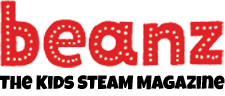Download the PDF version of this guide published in our print magazine.
STEAM Books
Super Cool Scientists Coloring Book by Sara MacSorley
Do you like color? Do you also like learning about awesome women scientists? Then you need to check out the Super Cool Scientists Coloring Book, and its sequel, Super Cool Scientists #2! The book highlights women working in fields ranging from marine biology to technology, and comes with some awesome pictures of them and their work to color in while you learn their stories. They include women like astronaut Anne McClain, who is currently on the International Space Station, and biologist Danielle Lee who studies the African giant pouch rat. I particularly enjoyed coloring the picture of Michelle Barboza who we featured in an issue of Beanz magazine a few years ago!
https://kidscodecs.com/michelle-barboza-Ramirez/
https://www.amazon.com/Super-Cool-Scientists-Sara-MacSorley/dp/1534662235/
https://www.netflix.com/title/80117748
How Technology Works by Dorling Kindersley Publishing
Have you ever wondered speed cameras, jet engines, elevators, telephones, MRI scanners, and other technologies work? This amazing book explains visually how almost every human technology actually works, alongside interesting facts. It’s the perfect book for anyone who likes to take things apart. But without the need to find a plan, let’s say, and disassemble it. And if you like this book, also look up visual dictionaries which provides pictures of common technology then names every part.
https://www.dk.com/us/book/9780241356289-how-technology-works/
Ada Lace Series by Emily Calandrelli
Now this is actually more than a single book. It’s a series! There are five books in all that follow the marvelous Ada Lace, a third-grade scientist, powerhouse inventor, and awesome student. Along with her neighbor Nina, she investigates mysteries, builds robots, creates art, and even fixes up a ham radio. She’ll make you want to get out and make something cool.
https://www.simonandschuster.com/books/Ada-Lace-on-the-Case/Emily-Calandrelli/An-Ada-Lace-Adventure/9781481485982
https://www.simonandschuster.com/books/Ada-Lace-Take-Me-to-Your-Leader/Emily-Calandrelli/An-Ada-Lace-Adventure/9781481486040
Rosie Revere, Engineer by Andrea Beaty
Rosie loves making things. She can turn random trash from around the house into treasure. But she hasn’t always been confident in sharing her inventions. Her great-great-aunt Rose helps her see how incredible her inventions are, and helps her keep going and become an incredible engineer. Rosie realizes that the only real failure is quitting. And Rosie even has some friends, Ada Twist, Scientist and Iggy Peck, Architect who also love exploring other areas of STEM in other books.
https://www.amazon.com/Rosie-Revere-Engineer-Andrea-Beaty/dp/1419708457
Great Barrier Thief by Dr. Suzie Starfish
Now this one is for the younger crowd out there, but has some really beautiful illustrations. Written by an Australian marine scientist and artist, Great Barrier Thief takes you along with Anthia, who notices the colors are starting to disappear from her beloved coral reef. In this adventure, learn how hotter waters are affecting our oceans, and help Anthia return the color back to her beloved coral reefs. And if you like it, the author will be coming out with another book soon, Cranky Franky: Oceans of Trash.
https://drsuepillans.com/books/the-great-barrier-reef/
https://drsuepillans.com/books/marine-debris/
The Computer Science Activity Book by Christine Liu and Tera Johnson
Made by the two awesome women scientists and artists from behind Two Photon Art, a science pin and zine company, comes this fun activity book. And there’s no computer required to do the activities! 24 projects let you explore everything from circuits to neural networks through some fun cartoony artwork.
https://www.amazon.com/Computer-Science-Activity-Book-Paper/dp/1593279108
https://twophotonart.com/
LIFT-THE-FLAP COMPUTERS AND CODING
Over 100 flaps to learn how computers and programming works. Great for all ages (because most people don’t know much about computers).
https://usborne.com/browse-books/catalogue/product/1/9570/lift-the-flap-computers-and-coding/
SO YOU WANT TO BE A CODER?
There are lots of ways to learn software programming languages and computer science. This book is about the other part of software programming: What do they do all day? What skills do
programmers use and need to know? Link is to a review we did with book links and more.
https://www.simonandschuster.com/books/So-You-Want-to-Be-a-Coder/Jane-(J-M-)-Bedell/Be-What-You-Want/9781582705804
https://kidscodecs.com/want-to-be-a-coder/
Magic Tree House: Midnight on the Moon by Mary Pope Osborne
One of the first books in the Magic Tree House Series (number eight to be exact), the book follows Jack and Annie on a trip through time and space. The magic tree house they discover near their home takes them to the moon in the year 2031 where they look for a piece of the puzzle they are trying to solve. But they need to solve the mystery before their oxygen runs out! This is an awesome chance to go on an outer space adventure, and possibly find a fun new series that has over 50 books to enjoy.
https://www.magictreehouse.com/books/125151/midnight-on-the-moon
SCRATCH CODING CARDS
While not technically a book, this set of 75 cards has a number of projects, from beginner to advanced, that teach all parts of Scratch. Ages 8+
https://nostarch.com/scratchcards
ROBOTS
Robots are fun to build for many kids. These robots also can be programmed to move around rooms, perhaps through an obstacle course, as a fun way for kids to learn programming. They’re also fun for parents to try with their kids or for older kids to master on their own.
Botley
Botley introduces coding in an easy, friendly way. Children as young as 5 can learn to code with Botley is ready to use right out of the box – he’ll have kids coding in minutes. He’s also 100% screen-free, and the only coding robot that includes a 45-piece set! Botly can detect objects and avoid them, follow looping commands, navigate obstacle courses, follow black lines. He can teach conditional logic and other basic STEAM concepts.
https://www.learningresources.com/botleyr-the-coding-robot
Little Robot Friends
These small fun robots are very friendly and accessible, an easy way to get kids interested in coding and electronics. Each has their own personality. These cute little robots respond to light, touch, voice, and infrared inputs. They also blink, beep, and buzz.
https://littlerobotfriends.com/
Sphero RVR
RVR is Sphero’s revolutionary take on the programmable robot — drivable right out of the box, packed with a diverse suite of sensors, and built for customization. Utilizing an expansion port, you can connect 3rd party hardware like Raspberry Pi, Arduino, BBC micro:bit, and more. RVR is a mobile platform for everyone from beginners to elite hackers, educators, and students. The RVR will be available fall 2019. Great alternative to Lego Mindstorms (which also is worth looking at). And check out Sphero Bolt, too.
https://www.sphero.com/rvr
Robo Wunderkind
This modular robot from Austria snaps together to make simple to complex robots, from a flashlight to a rolling vehicle that solves mazes. Includes free apps to program their robots.
https://robowunderkind.com/
DJI RoboMaster S1
The most expensive and expansive robot include 40+ components that lets you explore science, physics, artificial intelligence (AI), and much more. It’s also fun to play with.
https://www.dji.com/robomaster-s1
DASH AND DOT
These cute round robots from the Wonder Workshop are for kids elementary school age. Kids play with them to have fun and learn about technology. The Dash and Dot robots can be programmed with Blockly, a fairly easy language to master like Scratch. With Blockly you create a step, for example, play a sound, then define the sound as a lion roar. The combination of steps determines how the robot will move, when it will move, and what it will do. Also check out their Cue robot!
https://www.makewonder.com/robots/dash/
https://www.makewonder.com/robots/cue/
LEGO MINDSTORMS
Take the LEGO idea — easy to snap together parts to build things — and add icon based programming, wheels, legs, and other mobile pieces and you have LEGO Mindstorms. While you can build simple robots, it’s more fun to build more complicated robots to do things and perform tasks. They can respond to touch and be controlled by a remote control. Mindstorms also includes an active online community with lots of ideas to try.
https://www.lego.com/en-us/mindstorms
CUBETTO
This robot requires no computer screens, only play. Program the Cubetto robot with touch, pressing down block shapes in order to tell the robot what to do, in what order, and when. You also don’t need to know English, or any language, to make the robot move. It’s a clever idea geared towards young kids. However, adults might find it fun to figure out, as well.
https://www.primotoys.com/
CODE-A-PILLAR
This Fisher-Price toy is a learning toy in the shape of a caterpillar. Kids experiment as they develop problem solving, planning, and critical thinking skills. Change its segments to make the caterpillar go different places.
https://fisher-price.mattel.com/shop/en-us/fp/think-learn/think-learn-code-a-pillar-dkt39
OZOBOT
Two small robots, Evo and Bit, provide a deceptive amount of learning opportunities, creativity, and fun.
APPS
You can learn a little software programming and have lots of fun with any number of coding apps available for your phone or tablet computer. Plus there are websites like Tynker where you can build games. And there’s also a fun service, Bitsbox, that delivers every month a bunch of games you can code and play.
Here are a few ideas to investigate. There are many more at the link at the top of this article.
Erase All Kittens!
E.A.K. offers a gentle introduction to professional coding languages, enabling children to play and learn on their own – or alongside parents and teachers. Mario-style gameplay for this online game with interactive dialogue, quirky characters and kitten gifs to make learning these languages fun for complete beginners and kids aged 8+. It’s a blast to play (and learn!).
https://eraseallkittens.com/
BITSBOX (FEATURED)
Kids learn to code by making games on the Bitsbox.com website then play them on their phone or tablet. The games are quite clever with fun bright graphics. And it’s easy for kids to adapt the code once they figure out the game, to learn and become comfortable with code. A new box of games arrives each month.. Ages 5 and up.
https://bitsbox.com/
CODEA
If you are self-sufficient, don’t mind looking up help, and like to take things apart, Codea is an iPad app to create games. You can adapt existing code or create from scratch. The app has lots of game functionality with few limits on what you can create. Ages 10+.
https://codea.io/
HOPSCOTCH
This iPhone and iPad app uses blocks you drag and drop to create effects. Blocks are customized to do different things. It has a strong community of kids who often come up with creative ways to make games and have fun. Ages 5+
https://www.gethopscotch.com/
TYNKER
Many US kids are familiar with Tynker in their classrooms because it was developed with the help of teachers and school districts, to meet their curriculum standards. Similar to Scratch and Hopscotch, Tynker is a block language where you drag and drop blocks then configure the blocks to do things. The main virtue of block languages apply here: it’s easy and fun to move blocks around, find sprite images, and make the blocks do things. Ages 5+
https://www.tynker.com/
MOVE THE TURTLE
Geared towards little kids, you move a turtle around the screen by setting direction and the number of steps to create artwork and solve problems. With a little help to get started, most kids will figure it out. The game teaches basic coding ideas and sets them up nicely for block languages like Scratch, Hopscotch, and Tynker.
http://movetheturtle.com/
CODING IS GOOD, SWIFTIE, TOUCH LUA, PYTHON 3.4
For kids ready to code, there are apps that let you learn how to code with Swift (Swiftie), Lua (Touch Lua), and Python (Python for iOS and Coding is Good). SoloLearn has a number of apps and languages. Look them up in the App Store and Google Play. Another great option? Find Python projects in books or online then try them out with the Repl.it website.
RUN MARCO!
A coding adventure game, in English plus 26 other languages. Kids use conditional logic and critical thinking skills to help Marco get through his adventures.
https://runmarco.allcancode.com/
THE FOOS
This iPhone and iPad app helps kids ages 5-10+ work through levels where they can play and learn basic programming and computer science skills.
https://codespark.com/
MAKER KITS
Kiwi Co
Created by a team of educators, makers, engineers, and rocket scientists (yes, for real), they deliver monthly crates (kits) with projects geared towards humans ages 0 to 104. Their goal is to inspire kids interested in science, art, and making things. Each month a STEM project arrives in the mail with materials, blueprints, and more ideas to learn and have fun.
https://www.kiwico.com/
For more kits and projects, also check out Bitsbox, Tech Will Save Us, Adafruit Laboratories, littleBits, Redfern, and Snap Circuits. Bitsbox is described in Apps while the others are described in the Electronic Kits section.
ELECTRONICS KITS
Today electronic kits often don’t require soldering and other semi-risky skills. Kids and adults can snap together kits then tinker with hardware and software. It’s great hands on fun, as well as a way to learn more in depth how computers work. Kits range in complexity from snap together to basic boards with lots of online tutorials. They make fun holiday gifts for older kids who have patience and persistence. Or adults with those skills.
Adafruit Laboratories
You can find all things electronics on their site, as well as tutorials and fun projects like blinking unicorn horns (who doesn’t need one?).
https://www.adafruit.com/
LABO BY NINTENDO
While not electronic, Labo is a game and construction toy created by Nintendo to use their Switch video game console. If you have a Switch console, Labo lets you create all kinds of neat projects and things from cardboard and your console.
https://labo.nintendo.com/
PIPER
Follow real engineering blueprints to build your own computer then use Pipercraft, a Minecraft mod, to configure it. You also can build gadgets with electronic boards. Steve Wozniak, co-founder of Apple, apparently loves Piper. Includes wood case.
https://www.playpiper.com/
KANO
This is a very simple snap together computer kit. The brains are powered by a Raspberry Pi and Kano includes an excellent operating system designed for kids. Also includes an online community to share ideas.
https://kano.me
JEWELBOTS
An unusual but really neat idea for kids who want to create friendship bracelets with functionality they can code.
https://jewelbots.com/
TECH WILL SAVE US
Educational tech toys that are kits kids can build to mix building, craft, science, tech, coding, and fun. Their Mover Kit is like a DIY Jewelbots.
https://www.techwillsaveus.com/
REDFERN
They sell their Crumble board with robot kits with motors, LEDs, and sensors.All programmable with a Scratch-like drag and drop language.
https://redfernelectronics.co.uk/shop/
LITTLEBITS
Easy snap together electronic pieces make a large number of different kits make it fun to invent things.
https://littlebits.com/
SNAP CIRCUITS
A collection of snap together circuit projects to teach kids the basics of electronics. Includes a kit with coding projects.
https://www.elenco.com/brand/snap-circuits/
SECRET CODE KITS
SCIENTIFIC EXPLORER SECRET CODES DECODER KIT
This kit has fun tools such as invisible ink, while also containing info cards about some ciphers and codes, including Pigpen (which we covered in an earlier issue).
https://www.alexbrands.com/product/science-learning/science-learning-science-kits/fun-lab-secret-codes/
SECRET DECODER DELUXE ACTIVITY SET – ON THE GO
A little less focused on established codes, but has three workbooks which kids can worth through and crack the mystery as they go!
https://www.melissaanddoug.com/secret-decoder-deluxe-activity-set—on-the-go/5238.html
TELEGRAPH KIT – THE SCIENCE CUBE
We covered Morse Code in an earlier issue, so why not let the kids make their own machine? Definitely a cool gift idea for anyone who wants something physical to engineer. (Out of Stock, should check in early September to see if it’s back in stock)
https://www.sciencesupplysolutions.com/product/telegraph-kit/
TOP SECRET: A HANDBOOK OF CODES, CIPHERS, AND SECRET WRITING
This takes a slight turn away from the ‘fun kits’ without the tools and toys, but it does cover a lot of the codes used throughout history, and gives some test codes to break.
https://www.scholastic.com/teachers/books/top-secret-a-handbook-of-codes-ciphers-and-secret-handwriting/
CRACKING CODES WITH PYTHON
This book combines two fun experiences, Python which is easy to code and secret codes. All kinds of ciphers are covered with details about how to use Python to break the ciphers. Could be a fun engrossing source book for someone interested in solving puzzles with code.
https://nostarch.com/crackingcodes
BOARD GAMES
Some of the best ways to learn about programming are through board and card games. You don’t need electricity or a computer. Here are fun games for little kids, bigger kids, and families. Playing these games as a family with younger kids also can help them more quickly understand the games, more than if they were to play the games by themselves.
Also look up chess, Go, Backgammon, and other traditional games which are fun to play and teach problem solving and strategy skills.
TURING TUMBLE
While not exactly a board game, it is a hands on game that uses the original idea of computers as switches to teach the basics ideas behind computing and programming.
https://www.turingtumble.com/
ROBOT TURTLES
Robot Turtles is a great board game with some neat extensions like an online community where you can create your own game boards. These games sometimes let you replace the object you direct in the game with a person like your child, or a parent, adding another level of fun and engagement.
https://www.thinkfun.com/robot-turtles/
CODE MASTER
This single player game, from the makers of Robot Turtles, has 60 levels you work through to learn programming logic. Only one path leads to the crystal and wins the game.
https://www.thinkfun.com/products/code-master/
BITS AND BYTES
Bits & Bytes is a fun card game to teach kids basic computing skills: logic, problem solving, and critical thinking. The game is absorbing and flexible. No need for a computer.
http://www.bitsandbytes.cards/
LITTLECODR
This deceptively simple card game for kids 4-8 lets them lay out a series of steps for their siblings and parents to follow. When they master the basic game, you can add more advanced cards.
http://littlecodr.com/
NOTABLE WOMEN IN COMPUTING CARD DECK
A traditional card deck with the photo, name, and short biographies of women who have contributed to technology instead of the usual royalty and pips for the number cards. They can be used to play Fish and other classic card games. The makers also offer a card with women from the Middle East and Africa, as well as posters for both cards. It’s also possible to download the poster and cards to print locally if you can’t pay $10 USD for cards or $25 USD for the posters.
http://www.notabletechnicalwomen.org/
GIGGLE CHIPS
A set of highly creative game cards created by a mom and her young doodling daughter that teach computer science concepts in a fun visual way.
https://gigglechips.bigcartel.com/
VIRTUAL REALITY
There are several ways to evaluate what virtual reality (VR) headset makes the most sense. If you only want to try out VR, for example, Google Cardboard and Labo VR are comparatively low cost. If you want the full immersive experience, and cost isn’t a concern, then the issue to consider is wireless versus wired.
GOOGLE CARDBOARD
For $20-$30 USD you can buy and fold together a cardboard headset, then slide in a modern smartphone and use VR apps. While not as immersive as the HTC Vive, the experience is as amazing as more expensive options.
https://vr.google.com/cardboard/
Nintendo Labo VR Kit
If you have the Labo kit, which allows you to create all sorts of technology projects, there is a virtual reality kit that can extend the Labo system. It’s more expensive than Google Cardboard but much less than the Oculus Go. The kit is a mix of DIY fun, pass-and-play multiplayer, and family-friendly play with simple, shareable VR gaming. It also includes a programming tool to create VR games and experiences.
https://labo.nintendo.com/kits/vr-kit/
Oculus Quest and Rift S
The Quest is an all-in-one gaming system built for virtual reality. Now you can play almost anywhere with just a VR headset and two controllers. You don’t need a computer or wires. There’s also a decent range of games to play. The Rift S is a new version that requires a powerful computer.
https://www.oculus.com/quest/
https://www.oculus.com/rift-s/
Oculus Go
The Go is a basic version of the Quest, at a lower price, with similar features but optimized for more than games. There’s one controller, not two. But you don’t need a computer or wires. And the Go has the same or similar sound quality and lenses.
https://www.oculus.com/go/
PLAYSTATION VR
The Playstation platform has added virtual reality to its games. You need the latest Playstation (the Playstation 4) but if yours is older or you don’t have one and you want to buy, the VR version of the platform could be lots of fun.
https://www.playstation.com/en-us/explore/playstation-vr/
HTC VIVE
While this is the most elaborate VR setup, the use of base stations to fix your position can provide more space to move around. You’ll also need a powerful computer. At the least, definitely find a Microsoft store with an HTC Vive setup and then try it out. It’s amazing! There’s also the HTC Vive Pro which is expensive but includes high end equipment and features.
https://www.vive.com/us/
SAMSUNG GEAR VR
A combination headset with smartphone, like the Google Cardboard, the Samsung Gear VR headset experience is more immersive. A controller also adds to the experience.
https://www.samsung.com/global/galaxy/gear-vr/