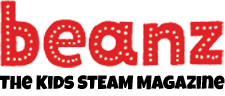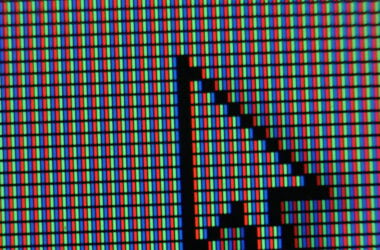The concept of Genius Hour has become a popular mechanism for educators to encourage their students to explore their interests. To avoid gaps in learning, much of the US curriculum is standardized. The Genius Hour movement, however, is a great way to inject open ended exploration into different aspects of our world.
The basic concept is that for one hour twice a week, students explore a topic of their choosing. They research the same topic for 12 one hour sessions, before presenting their findings on a medium of their choice. Gone are the days of dioramas: these young innovators elect to post their findings to a website, video, or slide presentation that they make themselves!
Paul Solarz is a 5th grade teacher who is passionate about adapting tech in the classroom, and is constantly innovating with his budding Geniuses. He showed me how he is using Trello to structure his students’ Genius Hour projects.
Asking PHAT Questions
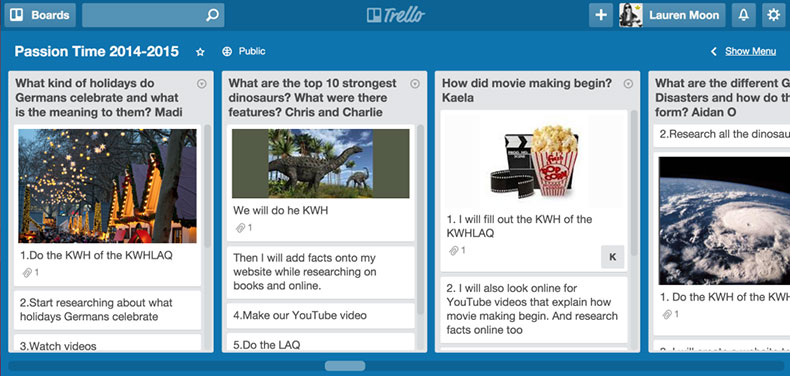
The first portion of Genius Hour consists of students deciding on a subject, and subsequently devising an open ended question that explores their topic.
Because one of the necessary requirements of the students’ questions is that it is an open ended topic that cannot be answered objectively, Paul challenges his students to ask a PHAT question, which stands for Pretty Hard And Tough. “Skinny” questions can easily be answered by a quick Google search, and that takes all the fun out of it.
“The goal is to have a large enough question to keep you excited and interested for that entire period of time,” Paul explains. “It’s not something that’s answerable by Googling it; these are questions that require you to synthesize information over the course of many days and many sources to try to come up with an answer that works for you.”
Roadmapping On Trello
Students spend the first Genius Hour period developing an Essential Question, getting it approved by Mr. Solarz, and then inputting it into their own Trello list.
The list name is the Essential Question they seek to answer. Some examples are:
- What causes an ice age to happen and how does it affect our planet?
- How have Legos changed over time and how can they be used in the classroom? (Good thinking, Charlie.)
- How much German can I learn in 12 periods and then teach?
- How do soccer teams design their jerseys and what are the different designs they have come up with?
- What do the words and symbols mean on US currency and why were they chosen?
- Did Megalodon ever exist and if so what were his gifts and special talents?
(I wish I could post every Genius Hour question because they are all fantastic.)
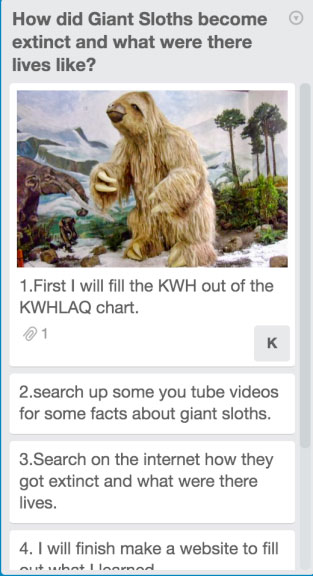
Each student uploads a card cover image that is associated with their project. Then, each subsequent card in their list is a step in their project.
The goal of roadmapping their Genius Hour projects in Trello is to demonstrate the students’ use of their executive functioning skill set.
“It’s the idea of thoughtful planning and not just randomly doing things,” Paul explains. “We’re setting our purpose for the next 12 periods.”
Identify What You Know, And Learn What You Don’t
After the card cover image, the next card indicates the KWHLAQ step. This acronym indicates the students should answer these questions about their topic:
- K – What do I know?
- W – What do I want to know?
- H – How do I find out?
- L – What have I learned?
- A – What actions do I take?
- Q – What new questions do I have?
The KWH’s are tackled prior to researching, and the LAQ’s are answered after their project is complete. Paul explains that the goal is not to identify a rigid set of steps and then strictly adhere to them throughout the process. Rather, one of the key tenements of the exercise is to learn to revise and adapt as a student’s knowledge evolves.
“The idea is that you’re constantly revising your Trello list,” Paul says, “You’re adding cards, you’re taking away cards, you’re changing cards, and you’re supposed to by the end have a reasonable procedure for what you did.”
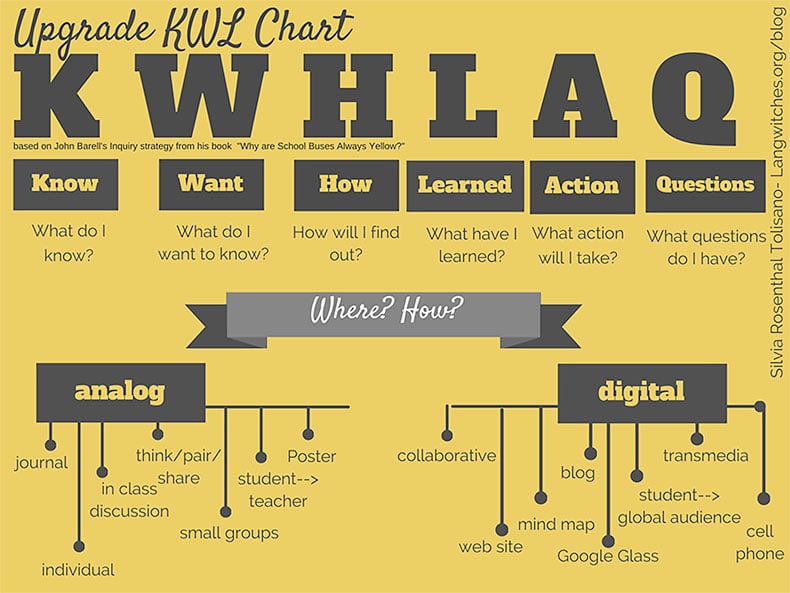
Weebly Is The Modern Day Poster Board
Mr. Solarz says that the majority of the kids elect to present their findings on a website they make themselves. They are also required to make a video to go along with their final product, and they often upload them to their website.
Paul uses Weebly with his students, which is a website making platform that grown adults also use to make websites for their businesses. Impressive, right?
One Last Essential Question: What Are The Origins Of Genius Hour?
Genius Hour actually has roots in tech, with many attributing the open format concept to large tech companies where developers are encouraged to spend a portion of their time solving problems that interest them.
Trello, in fact, was born out of this same initiative: as a side project, the Fog Creek design and development teams sought to digitize the concept of sticky notes being moved around on whiteboards.
It seems only fitting that new Geniuses are now using Trello to ask their own questions, and discovering the processes by which they find these answers.
Special thank you to Paul Solarz for sharing his creative Trello uses in the classroom. Read more about Mr. Solarz’s ideas on teaching below and in an interview in this issue.
This article first appeared on the Trello blog. Thank you to them for allowing reprinting here!
Learn More
Trello
https://trello.com/
http://blog.trello.com/teachers-using-trello-how-to-foster-genius-in-the-classroom/
Weebly
Genius Hours
Paul Solarz
http://paulsolarz.weebly.com/
http://www.learnlikeapirate.com/
https://twitter.com/PaulSolarz
https://twitter.com/MrSolarz
http://psolarz.weebly.com/2013-2014-passion-projects.html
Learn Like a Pirate: Empower Your Students to Collaborate, Lead, and Succeed
Solarz has written a thoughtful practical book to capture his ideas and experiences.
http://www.amazon.com/Learn-Like-PIRATE-Students-Collaborate/dp/098821766X/ref=sr_1_1?s=books&ie=UTF8&qid=1426937165&sr=1-1&keywords=learn+like+a+pirate
KWHLAQ For the 21st Century
http://langwitches.org/blog/2015/06/12/an-update-to-the-upgraded-kwl-for-the-21st-century/