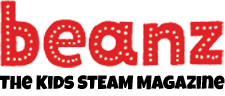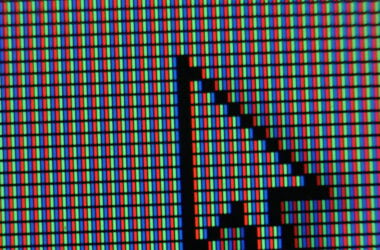The rapid adoption of smart phones, tablets, and other low-cost highly personal technologies has created a dilemma. On the one hand, almost anyone can figure out how to use an iPad to read a newspaper or keep their bank statements up to date. On the other hand, these technologies are black boxes. Unless you learn software programming and computer hardware engineering, how the software and hardware works is a mystery.
People know, in general, cars have internal combustion engines which consume gasoline. Almost everyone who has used a car has popped the front hood to look at the engine. Many people have changed the oil in their cars, or checked the tires.
A similar exposure to computer hardware and software has yet to happen. It’s unrealistic to expect or insist every person learn software programming, not least because programming is difficult for many people. It requires patience and the ability to solve puzzles. Probably as many people love to work on their cars as love to program software for their computers.
What do you do with the rest of the people who use technologies, who want to learn the basics, but do not need or want to become technologists?
Here is one solution:
The Computer Science Unplugged movement introduces the average non-technical person to computer hardware and software, in ways easy to grasp that also are fun. Instead of listening to a lecture, unplugged activities are often physical. You move around a space and work with other people to learn computer science concepts that drive the technologies we use daily.
For example, while I’m typing this article in a web page form, deep in my computer is a totally different reality of ones and zeros. Every bit of my experience of typing, the words and sentences, the frame of the form I type in, the buttons in my web browser, it’s all translated into ones and zeros. To understand how this magical transformation occurs, you could learn binary numbers by reading, watching a video, or listening to a lecture. But it’s more fun, easier to learn, and the knowledge gained longer lasting if you use Computer Science Unplugged to learn binary numbers. Their project uses large cards with squares or dots to work with other people to translate a series of numbers into ones and zeros.
The fancy word for this style of learning is kinesthetic. The more common way to describe it is learning by moving around, by physically engaging the people and objects around you. For people like myself, it’s a more effective way to learn.
Aside from the large and enthusiastic group of teachers and experts who have created the Computer Science Unplugged curriculum, and the fact most or all the information is free to use online, perhaps the greatest part of this movement is anyone can do the projects. You don’t have to be a student. You could be a parent who wants to share with your kids. You could be a kid who wants to learn on your own. The information and knowledge is available to everyone at any time.
The Computer Science Unplugged curriculum covers these topics, among others:
- Binary numbers.
- How images are represented in computers.
- Text compression.
- Detecting and correcting data errors.
- Searching and sorting algorithms.
- Handling routing and deadlocks in networks.
- Cryptography.
The Computer Science Unplugged program originally started with three computer science researchers, Tim Bell and Ian Witten in New Zealand with Mike Fellows in Australia. But many other individuals and groups have helped evolve the idea of hands on learning of computer science concepts. And their work also feeds into computational thinking and other efforts to make technology understandable and available to everyone, often without the need to use technology.
The links below provide more background plus lots of hands on projects you can print out to work on by yourself or with groups of people.
Learn More
Computer Science Unplugged
http://csunplugged.org/
http://groups.google.com/group/cs-unplugged-sharing
http://csunplugged.org/unplugged-teachers
http://csunplugged.org/books
https://www.youtube.com/user/csunplugged
http://csunplugged.org/people
Tim Bell
http://csunplugged.org/users/tim-bell
http://www.cosc.canterbury.ac.nz/tim.bell/
Ian Witten
http://csunplugged.org/users/ian-witten
http://www.cs.waikato.ac.nz/~ihw/
Mike R. Fellows
http://www.mrfellows.net/
http://en.wikipedia.org/wiki/Michael_Fellows
Tom Cortina (Carnegie Mellon University)
http://www.cs.cmu.edu/cs4hs/summer13/presentations/CSUnplugged2013Part1.pdf
http://www.cs.cmu.edu/cs4hs/summer13/presentations/CSUnplugged2013Part2.pdf
Open Educational Resources (OER)
http://www.oercommons.org/browse/collection/computer-science-unplugged
National STEM Centre (UK)
http://www.nationalstemcentre.org.uk/elibrary/collection/1648/computer-science-unplugged
National Center for Women in Technology
http://www.ncwit.org/resources/computer-science-box-unplug-your-curriculum
Kinesthetic Learning
https://en.wikipedia.org/wiki/Kinesthetic_learning
http://www.cs.ubc.ca/~kla/
CS Unplugged and Middle-School Students' Views, Attitudes, and Intentions Regarding CS
Academic research on how to connect CS Unplugged activities more directly to computer science concepts.
https://www.cs.auckland.ac.nz/courses/compsci747s2c/lectures/taub-cs-unplugged-toce-12.pdf